Marvel GSM Tool V7.0 Login Edition Version Free Tool
Marvel GSM Tool V7.0 Login Edition Latest Version Free Tool
Marvel GSM Tool 7.0 A powerful and user-friendly software, Marvel GSM Tool V7.0 Login Edition is designed for technicians and enthusiasts who often work with mobile phones. This page will discuss Marvel GSM Tool V7.0 Login Edition’s benefits, features, installation guidelines, user interface, and troubleshooting tips. Whether someone is an expert or just starting out, this tool can be of immeasurable value to them.

What is Marvel GSM Tool V7.0?
Marvel GSM Tool V7.0 Login Edition is a powerful mobile software with many features and functionalities. With their devices, users can use it to perform a range of tasks, including flashing firmware, eliminating FRP restrictions, and unlocking the bootloader, among others. The user-friendly interface and vast toolset of Marvel GSM Tool V7.0 Login Edition make complex tasks simple and enable users to optimize their mobile devices quickly.
Changelog!!!
MTK:
- Add Vivo MTK Remove Demo
- Add Oppo MTK Remove Demo
- Add MTK Bypass BootROM New Method
- Add MTK Read RPMB
- Add MTK Erase RPMB
- Add MTK Write RPMB
- Improve MTK Partition Tool
- Improve Bypass Auth in MTK Flash
Support New QCom Models:
- Reno 4 [Sec2019]
- Reno 4 [Sec2021]
- Reno 4 Pro
- Reno 7 (CPH2363)
- A33
- A53
- A73 (CPH2099)
- A74 (CPH2119)
- A76 (CPH2375)
- A95 (CPH2365)
- F17 (CPH2095)
- F19 (CPH2219)
- F21 PRO
- Realme 6 Pro
QCom Models:
- Realme 7 Pro
- Realme 8 Pro
- Realme 7i
- Realme C15
- Realme C17
- Mi 9T
- Mi 11T Pro
- Note 9s
- Note 9 Pro
- Note 10 Lite
- K20 Pro
- Poco M3
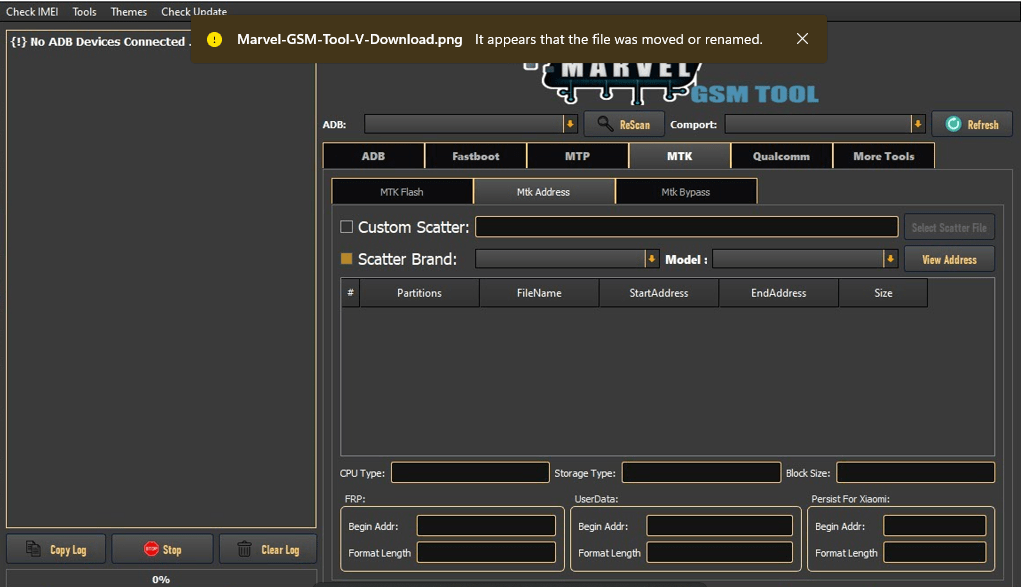
QCom Models:
- Y20
- Y20i
- Y20s
- Y50t
- Y65
- Y71
- Y91
- Y93
- Y95
- V9 Youth
- V20
- V21e
QCom Models:
- Add QCN Files Editor:
- Change ESN
- Change IMEI
- Change MEID
- Change SPC
Samsung:
- Add Bypass KNOX Via MTP Mode
Support Xiaomi Operations:
- ADB Read Full Info
- ADB Check Root
- ADB Disable MI Cloud
- ADB Reset EFS (Beta)
- Exit Fastboot Mode
- ADB Reboot To Fastboot
- ADB Reboot To Sideload
- ADB Reboot To Recovery
- ADB Factory Reset
- Format All Data (Mi Assistant Mode) [Sideload]
- Flash Recovery Firmware (Mi Assistant Mode) [Sideload]
- Factory Reset (BROM Mode)
- Full Reset [Fomrat + FRP] (BROM Mode)
- Bypass BootRom
- Bypass Mi Account
- Erase NVRAM & NV DATA
- Factory Reset (EDL Mode)
- Reset FRP (EDL Mode)
- Bypass Mi Account (EDL Mode)
- Reset EFS (EDL Mode)
- Reboot EDL To Recovery
- Reboot EDL To Normal
- Patch Mi Account (From System. img)
How to Download Marvel GSM Tool V7.0?
Visit the official website for the Marvel GSM Tool V7.0 Login Edition. Click the download button in the download area after finding it. Wait till the download is complete.
How to Use?
- Launch the Marvel GSM V7.0 Login Edition on your computer.
- Use a compatible USB cord to connect your smartphone to the computer.
- The necessary device permissions must be enabled on your smartphone, as well as USB debugging.
- From the main dashboard, select the desired action, such as bootloader unlocking, FRP lock removal, or firmware flashing.
- Follow the instructions provided by the tool on-screen for your specific process.
Troubleshooting Tips
- Make sure the Marvel GSM V7.0 Login Edition is compatible with your smartphone’s model before starting any operations.
- The data on your device should typically be backed up before making any changes to the tool.
- Utilize Reliable USB Cables: To prevent any connectivity issues, utilize trustworthy USB cables when connecting your smartphone to the computer.
Get Access Now:
Password: www.a2zflashfile.co
Comments
Post a Comment